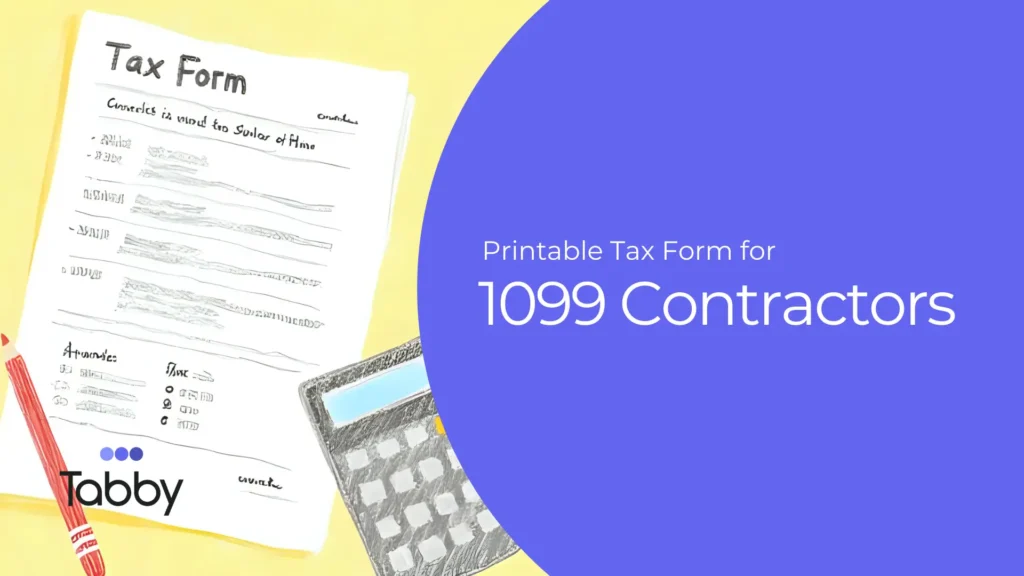
If you’ve ever Googled “printable 1099 tax forms” right before January 31, you’re not alone. Every year, I see small business owners scrambling to figure out what form they need, where to get it, and how to fill it out without making a mistake that leads to IRS penalties.
The problem is there’s a lot of misinformation out there. People think they can just download a form online, print it, and send it in. Or they assume freelancers need to print their own 1099s. In reality, the rules are pretty strict, and the IRS doesn’t play around with late or incorrect filings.
So let’s break it down in plain English: what a 1099 form actually is, who needs printable copies, where to get the real ones, how to file them correctly, and the mistakes you want to avoid.
The 1099 tax form is how the IRS tracks income that doesn’t come through a W-2 job. If you’re an employee, your boss gives you a W-2. But if you’re a freelancer or independent contractor, your client doesn’t withhold taxes. Instead, they issue you a 1099 so the IRS knows how much you got paid.
The two most common versions are:
For most small business owners hiring contractors, 1099-NEC is the one you need.
There are two sides here:
The business has the responsibility to file, not the freelancer.
This is the part that confuses almost everyone. You can’t just print a random PDF from the internet and send it to the IRS. The IRS requires official scannable red forms for Copy A, and those can’t be duplicated at home.
Here’s where you can actually get them:
Each set includes multiple copies:
If you try to send in a home-printed Copy A, the IRS will reject it.
Here’s the basic workflow for a small business owner:
If you file electronically through IRS FIRE or another service, you don’t need the red forms, but if you’re mailing, you do.
These are the mistakes I see over and over:
A quick story: I once had a client, a small construction business, who paid a contractor $20,000 during the year. They didn’t collect a W-9 and didn’t issue a 1099-NEC. When the IRS noticed, the business got hit with penalties and couldn’t deduct that $20K as an expense. One simple form cost them thousands in taxes.
If you’re on the receiving end, you don’t need to print these forms yourself. Your client sends them to you. But you do need to check:
If something is wrong, ask for a corrected form right away.
Here’s the reality: the forms themselves are only half the battle. The real headache is keeping track of payments throughout the year, ensuring you don’t forget anyone, and organizing everything in time for January.
That’s why I built Tabby.
No shoeboxes. No guesswork. No scrambling.
If you’re a small business owner juggling payments to contractors, start free with Tabby and take the stress out of 1099 season.
Printable 1099 tax forms are one of those things that look simple but cause a lot of stress if you don’t handle them right. Whether you’re hiring freelancers or working as one, the key is staying organized throughout the year so you’re not scrambling in January.
The IRS isn’t forgiving about mistakes. But with the right system, it doesn’t have to be overwhelming. That’s where Tabby comes in, keeping track of payments, expenses, and forms so when tax season hits, you’re ready.
From the IRS (order for free) or from office supply stores.
No. The IRS requires scannable red Copy A forms. Downloaded versions won’t work.
No. Businesses issue them. Freelancers just receive them.
By tracking payments, storing W-9s, and generating reports so you can fill out forms accurately and on time.