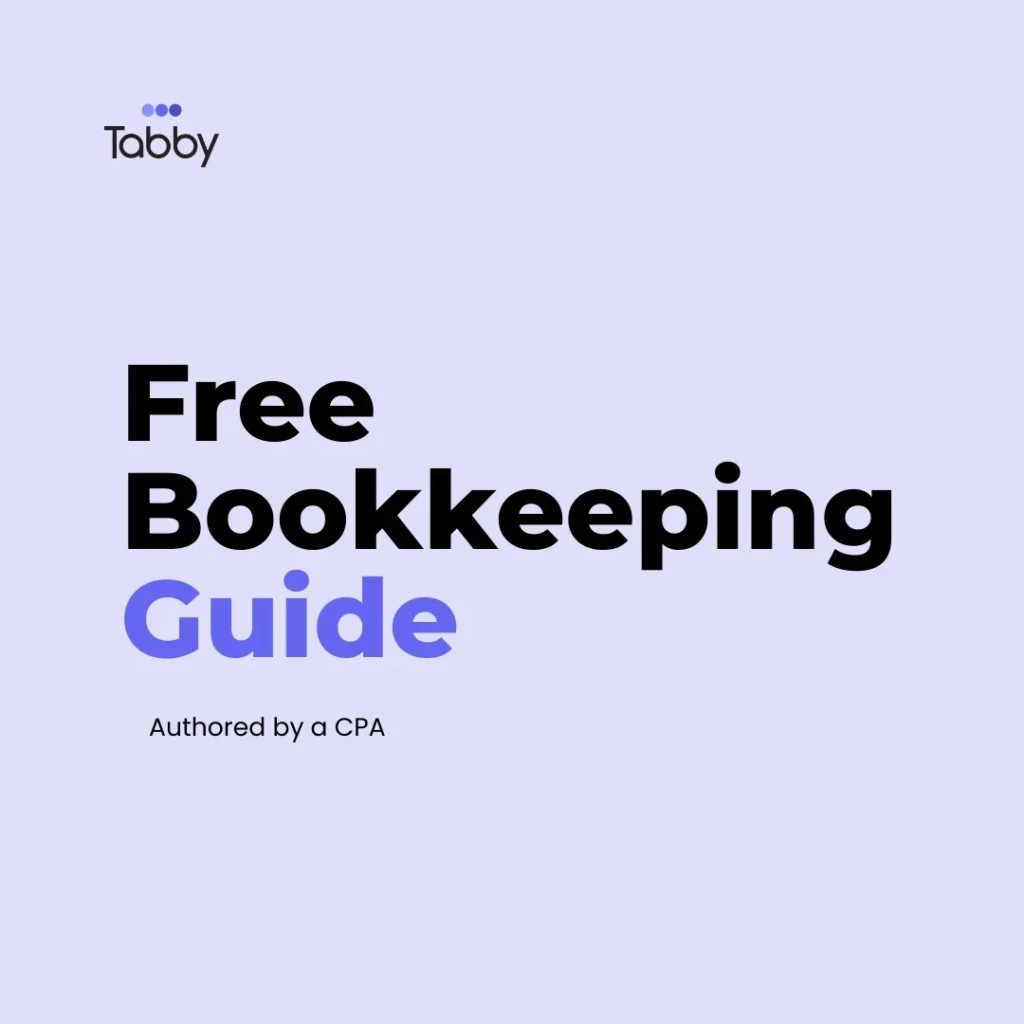1099 Tax Calculator
Easily calculate your 1099 self-employment taxes with Tabby’s free 1099 Tax Calculator. Get instant estimates of what you owe, understand deductions, and plan ahead so that you’re always tax-ready.
Income & Deductions
Tax Calculation
💳 Total Taxes Due
Want to Lower Your Tax Bill?
Tabby automatically finds every deduction you're missing
Join thousands of freelancers saving $3,500+ annually
Get Your Tax Report
Enter your email to receive a detailed breakdown of your tax calculation
We respect your privacy. Your email will only be used to send your tax report.
Estimate Your Taxes By State
Estimate Your Taxes By Profession
Tabby Simplifies 1099 Tax Preparation
1099 Tax Calculator: How to Estimate 1099 Taxes Accurately
Working as a 1099 contractor gives you flexibility, but it also means you’re on your own when it comes to taxes. There’s no employer withholding, no automatic deductions, and honestly, no one reminding you to plan ahead. That’s where a 1099 tax calculator, or a self-employed tax calculator, really comes in handy.
How to Calculate 1099 Tax?
1099 tax is calculated on net income, not gross. The calculation process usually looks like this:
Step 1: Total 1099 Income
First, add up all your freelance or contract income from Form 1099-NEC and any other sources. Let’s say it comes out to $80,000 for the year.
Step 2: Subtract Expenses
Then deduct eligible business costs like software, home office, mileage, and equipment on Schedule C to reach net profit of $80,000 – $15,000 = $65,000.
Step 3: Calculate Self-Employment Tax
Apply SE tax (15.3%) to 92.35% of net earnings: $65,000 × 0.9235 = $60,027.50.
Then.
$60,027.50 × 12.4% Social Security (up to $176,100 in 2025) = $7,443;
$60,027.50 × 2.9% Medicare = $1,741;
total SE tax ≈ $9,184.
Deduct half ($4,592) for income tax.
Step 4: Federal Income Tax
Subtract half SE tax from net:
$65,000 – $4,592 = $60,408 (before standard deduction/other adjustments).
At 22% effective rate: $60,408 × 22% ≈ $13,290.
Step 5: Add State Taxes
Apply state tax rate, e.g., 5% × $60,408 ≈ $3,020.
Total tax: $9,184 SE + $13,290 federal + $3,020 state ≈ $25,494.
File Schedule SE if net > $400; use 1040-ES quarterly.
Calculations vary which is why many people use a 1099 estimated tax calculator or 1099 tax estimator instead of trying to eyeball it.
How to Pay Taxes as a 1099 Worker?
If you’re a 1099 worker, taxes aren’t handled for you, which means you’re expected to pay them yourself through quarterly estimated payments. These are sent to the IRS using Form 1040-ES. In general, if you think you’ll owe more than $1,000 for the year, those quarterly payments aren’t optional. Payments are based on your estimated yearly income and deductions.
For 2025, the payment deadlines fall on April 15, June 16, September 15, and January 15, 2026. Payments can be made online through IRS Direct Pay or EFTPS, or you can mail in Form 1040-ES along with a check.
Skipping or underpaying can lead to IRS penalties, so it’s not something to ignore. When you file your annual return, you’ll report your 1099 income on Schedule C and apply those quarterly payments toward your final tax bill. Filing your 1099 forms properly matters here, since that’s how the IRS knows you’ve already paid part of what you owe.
What is the Tax Percentage on a 1099?
There isn’t a single flat tax rate for 1099 income. Instead, it’s a mix of a few different taxes layered together. Most 1099 workers end up paying:
- 15.3% in self-employment tax
- Federal income tax, usually somewhere between 10% and 37%
- State tax, if their state has one
Landing total tax for a 1099 worker in the 20% to 35% range of net income. It varies, but that’s a realistic ballpark for most people.
How to Calculate 1099 Tax Deductions
To figure out your 1099 tax deductions, you need to track all business expenses and subtract them from your gross income. Common Deductions for 2025:
- Home office: A dedicated workspace can be deducted, roughly $5 per square foot.
- Commute costs: The 2025 standard rate is 70 cents per mile.
- Business costs: Software subscriptions, legal fees, accounting, and bookkeeping costs.
Report deductions on a Schedule C form.
Rule of thumb: Each $1,000 you claim cuts your tax bill by $250–$350 based on your bracket. A good 1099 tax calculator shows exactly how they lower what you owe.
What are Quarterly Taxes?
Quarterly taxes are estimated tax payments made four times a year. They apply to anyone earning income without automatic tax withholding, including freelancers and independent contractors.
If you’re earning money as a 1099 contractor, quarterly taxes are usually part of the deal.
Do You Need to Pay Quarterly Taxes?
If you earn 1099 income and expect to owe at least $1,000, quarterly payments are applicable.
How to Pay Quarterly Taxes
As a CPA, here’s the system I recommend:
Track your income: This means more than just waiting for your 1099 at the end of the year. You need to know how much you’re earning throughout the year, and you should keep your own records to compare with the forms you receive.
Track your deductions: This is the most important part. You want to use software that automates it for you, and Tabby is perfect for this.
Estimate your taxes: Remember, you have to pay them quarterly. Use the percentage rule of thumb (around 30% of net income) to stay on track.
Pay quarterly: Even if you don’t pay in every single quarter, you should pay something in the quarters where you do have profit. This avoids penalties.
Be ready for tax season with proper records: Collect all the 1099s from every source, and make sure you have a complete income and expense summary. With Tabby connected to your bank and credit cards, you won’t miss deductions.
Quarterly taxes are paid directly to the IRS using estimated payment forms or online payment systems. The basic process looks like this:
- Estimate your total income for the year
- Calculate your expected tax and divide it into four payments
- Pay each amount by the quarterly deadlines
Many people run the numbers through a free tax calculator before submitting payments, just to avoid surprises.
Conclusion
Tax calculations as a 1099 worker can be a daunting task. Tracking income, expenses, and deadlines on your own can be exhausting, which is why many people rely on a 1099 tax calculator to reduce guesswork.
FAQ
What is the tax percentage on a 1099?
The total tax rate for 1099 income consists of two parts: a 15.3% self-employment tax (covering Social Security and Medicare) and your federal income tax bracket (ranging from 10% to 37%). For 2025, the Social Security portion (12.4%) only applies to the first $176,100 of your net earnings.
When are 1099 taxes due?
1099 taxes are due on April 15, June 16, September 15, and January 15. You must report your total annual 1099 income on Schedule C of your Form 1040 by the federal filing deadline, typically April 15.
How to estimate taxes for 1099?
To estimate your 1099 taxes, calculate your Net Profit (Gross Income minus Business Expenses). Multiply your net profit by 92.35% to find your taxable self-employment income, then apply the 15.3% SE tax rate plus your estimated federal income tax rate based on your total annual earnings.
What are 1099 tax forms?
1099 forms are IRS “information returns” used to report various types of non-wage income. Common versions include the 1099-NEC for freelance work, 1099-INT for interest, and 1099-K for third-party payment network transactions.
What is Form 1099-NEC?
Form 1099-NEC (Nonemployee Compensation) is specifically used by businesses to report payments of $600 or more made to independent contractors, freelancers, and self-employed service providers.
What is Form 1099-MISC?
Form 1099-MISC is used to report miscellaneous income such as rent payments, royalties, prizes, awards, or legal settlements. It is no longer used for contractor compensation, which moved to the 1099-NEC in 2020.
Why did I receive a 1099-G?
You receive a 1099-G for government-issued payments. The most common reasons are receiving unemployment compensation or a state/local tax refund from the previous tax year.
What can I deduct as a 1099 worker?
You can deduct “ordinary and necessary” business expenses, such as vehicle mileage(70 cents per mile), home office ($5 per square foot), operations (Software, equipment, advertising, and professional insurance.) and health insurance (100% of premiums for self-employed individuals.)
When should I get my tax refund in 2025?
Most taxpayers receive their refund within 21 days of e-filing. If you file a paper return, it can take 6 to 8 weeks. You can track your status using the IRS “Where’s My Refund?” tool.
Tabby Simplifies 1099 Tax Preparation
Tabby is an AI-powered Bookkeeping Software Designed and Built for 1099 Professionals.
Say goodbye to spreadsheets and stress- Tabby gives you clean, accurate books powered by AI. Built for business solopreneurs, no bookkeeping skills required.
How Tabby Simplifies 1099 Tax Preparation?
The best way to stay on top of your deductions is by using bookkeeping software. I recommend Tabby because it:
Finds Financial Loopholes
Uncovers overlooked financial gaps so you can plug leaks and keep more of what you earn
Catches 30% More Deductions
Automatically identifies deductible expenses to maximize your savings come tax season.
Generates Tax-Ready Reports in Seconds
Get instant, easy-to-read financial snapshots to guide smart business decisions
Accurate AI Categorization
AI sorts transactions into the right categories instantly- no manual tagging required.
Built for the 1099 Pros.
Most Frequently Asked 1099 Tax Calculation Questions
What is a 1099 and how does it work for taxes?
What is the correct percentage to save on the side for 1099 taxes?
Are quarterly taxes mandatory for someone who is self-employed?
Most realtors are independent contractors and receive a 1099 form. You’ll need to:
Report your income and business expenses on Schedule C (Form 1040).
Pay self-employment taxes using Schedule SE.
Make quarterly estimated tax payments to avoid penalties.
Tabby prepares tax-ready reports so you can file confidently—or hand everything off to your CPA with zero stress.
How can an app like Tabby make 1099 tax preparation easier?
Can Tabby pull in my past transactions if I sign up today?

Ahad Ali, CPA
Tabby is designed by Ahad Ali, a seasoned CPA with over 12 years of experience helping thousands of self-employed professionals stay tax-ready and financially organized. His deep industry knowledge powers the smart automation behind Tabby – so you can trust your books are in good hands.
Free Resources for Realtor Bookkeeping